How to stop Autorun/Autoplay? (কিভাবে Autorun/Autoplay বন্ধ করা যায়?)
Process - 1
- Click Start
- Click Run and type gpedit.msc > Click OK
- Double click on Administrative Templates of Computer Configuration > Click on System
- Double click on Turn off Autoplay from right side pane
- Select Enabled > Select Turn off Autoplay on: All drives > Click OK
- Close Group Policy window
Process - 2
- Right click on My Computer > Click Manage (you should view Computer Management window)
- Double click on Services and Applications > Click on Services
- Right click on Shell Hardware Detection from right side pane> Click Properties > On the General tab select Startup type: Disabled > Click OK
- Close Computer Management window
How to change picture of Pen drive window ( পেনড্রাইভের পটভূমিতে পছন্দের ছবি)/How to change picture of Hard Disk Drive window ?
বাংলা
- নোটপেড খুলুন (নোটপেড খুলতে: Start-এ click করুন > Run-এ click করুন > Open: box-এ notepad লিখুন > OK-তে click করুন) এবং নিন্মের code-গুলো লিখুন অথবা copy করে paste করুন
- [ExtShellFolderViews]
{BE098140-A513-11D0-A3A4-00C04FD706EC}={BE098140-A513-11D0-A3A4-00C04FD706EC}
[{BE098140-A513-11D0-A3A4-00C04FD706EC}]
Attributes=1
IconArea_Image=01.jpg - File-টি save করুন C drive, D drive বা Pen drive-এ (desktop.ini ) নাম দিয়ে
- C drive, D drive বা Pen drive-এ একটি JPEG file রাখুন যার নাম হবে 01.jpg
- Refresh করুন
English
- Open Notepad [To open Notepade: Click Start button > Click Run > type notepad > Click OK], then type below code -
- [ExtShellFolderViews]
{BE098140-A513-11D0-A3A4-00C04FD706EC}={BE098140-A513-11D0-A3A4-00C04FD706EC}
[{BE098140-A513-11D0-A3A4-00C04FD706EC}]
Attributes=1
IconArea_Image=01.jpg - Save the file into Pendrive or Disk Drive (C:/D:/E:/F:) with (desktop.ini) name
- Keep a JPG image into Pendrive or Disk Drive (C:/D:/E:/F:) with '01.jpg' name
- Then Refresh
How to copy/cut faster without usign third party software on Windows operating system? (কিভাবে Windows operating system-এ third party software ছাড়া cut/copy দ্রূত করা যায়?)
- Right click on My Computer > Click Manage
- Click on Device Manager
- Double click on Ports (COM & LPT) > Right click on Communications Port (COM1) > Click Properties > On the Port Settings tab, select Bits per second: 128000 >Click OK
- Restart the PC
Then try copy file/folder HDD to Pendrive (it will be faster than before)
How to easy cut/copy without usign third party software on Windows operating syatem? (কিভাবে Windows operating syatem-এ third party software ছাড় cut/copy সহজ করা যায়?)
- Click Start menu/button
- Click Run > Type regedit > Click OK/Enter
- Double click on HKEY_CLASSES_ROOT
- Double click on AllFilesystemObjects
- Double click on shellex
- Right click on ContextMenuHandlers > Point to New > Click Key and type a name, such as Copy To
- Right click on ContextMenuHandlers > Point to New > Click Key and type a name, such as Move To
Click on Copy To > Double click on Default from right side pane > Type into Value data: {C2FBB630-2971-11d1-A18C-00C04FD75D13} > Click OK - Click on Move To > Double click on Default from right side pane > Type into Value data: {C2FBB631-2971-11d1-A18C-00C04FD75D13} > Click OK
- Close Registry Editor window
- Then -
- Right click on a File/Folder > Click Copy To/Move To
- Select Location
- Click Copy/Move
File present in Pen drive but don't see? (পেনড্রাইভে ফাইল/ফোল্ডার আছে কিন্তু দেখা যাচ্ছে না?)
- Right click on My Computer > Click Properties
- On the System Restore tab, check on Turn off System Restore on all drives > Click OK
- Click Yes
- Open My Computer
- On the Tools menu, click Folder Options...
- On the View tab, check on Show hidden files and folders and check off Hide extensions for known file types and Hide protected operating syatem files (Recommended) > Click OK
Now open Pen Drive and you should see the files
How to copy file from old or more used CD/DVD? (কিভাবে পুরাতন বা বহুল ব্যবহৃত CD/DVD থেকে file copy করা যায়?)
- Download the software Recovery Toolbox (www.recoverytoolbox.com/cd.html)
- Install the software
- Insert CD/DVD into CD/DVD ROM/RAM
- Open the software
- Click Next
- Click Next
- You should see the files > Check on which files you need to save > Click Save
- On the C: drive, open CDRestored folder > You should see the files
How to delete unnecessary file of Windows? (কিভাবে Windows-এর অপ্রয়োজনীয় file মুছে ফেলা যায়?)
Process - 1
- Open My Computer
- Right click on (C:) drive > Click Properties
- On the General tab, look Free space: > Click Disk Cleanup and wait for calculating...
- Check on all Files to delete:
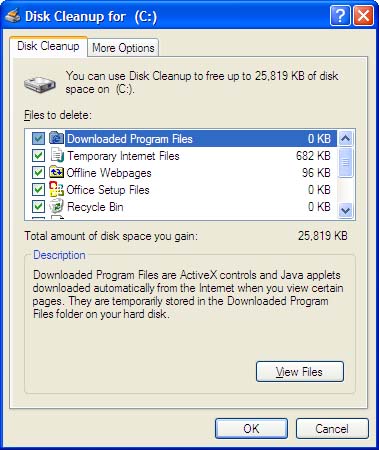 > Click Ok
> Click Ok - Now look Free space:
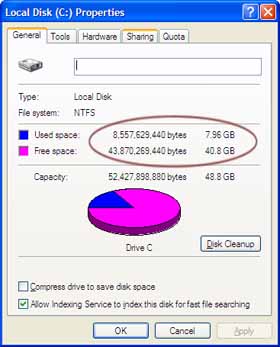
Process - 2
Note: We will create a batch file which will help to delete unnecessary file of Windows. (আমরা একটি ব্যাচ file তৈরী করব যার সাহায্যে Windows-এর অপ্রয়োজনীয় file-গুলো মুছে ফেলতে পারব।)
- Open Notepade and type below code or copy and paste the code -
- cd\
- COLOR 4A
- ECHO DELETE ALL TEMP FILES
- C:
- CD %TEMP%
- RMDIR /S /Q %TEMP%
- CD C:\WINDOWS\TEMP
- RMDIR /S /Q C:\WINDOWS\TEMP
- CD C:\WINDOWS\Prefetch
- RMDIR /S /Q C:\WINDOWS\Prefetch
- CD %TEMP%
- CD..
- CD..
- CD Recent
- Del /s /q *.*
- Save the file with (cleanup.bat) name and close the file
- Then double click on the file
How to delete/create partition without usign third party software at running Windows operating system?
Note: You have 5 drive (C, D, E, F, and G) and you want to marge/join F and G drive. For that at first you have to delete F and G drive then you have to create a (F) drive. (Remember if you delete a drive you will loss all data of your drive.
To Delete a Partition/Volume:
- Right click on My Computer
- Click Manage
- Click Disk Management
- Right click on a (G) volume
- Click Yes
- Right click on a (F) volume
- Click Yes
To Create a Partition/Volume:
How to hide a drive of hard disk in My Computer (windows)? (কিভাবে My Computer-এর hard disk-এর drive লুকানো যায়?)
- Click Start > Click Run... > Type gpedit.msc > Click OK
- Double click on Administrative Templates of User Configuration > Double click on Windows Components > Click on Windows Explorer > Double click on Hide these specified drives in My Computer > Select Enabled > Pick one of the following combinations: Restrict C drive only or your choose > Click OK > Close Group Policy window
- Open My Computer
Note: But still you can access to this hide drive by using Run and Address bar.
- And to unhide drive follow above process > Select Not Configured or Disabled > Click OK
How to stop/enable access permission of hard disk drive in My Computer (windows)? (কিভাবে My Computer-এর hard disk drive-এর access permission বন্ধ করা যায়?)
- Click Start > Click Run... > Type gpedit.msc > Click OK
- Double click on Administrative Templates of User Configuration > Double click on Windows Components > Click on Windows Explorer > Double click on Prevent access to drives from My Computer > Select Enabled > Pick one of the following combinations: Restrict C drive only or your choose > Click OK > Close Group Policy window
- Open My Computer
- And to disable access permission of drive follow above process > Select Not Configured or Disabled > Click OK

