|
* A computer is a device or set of device, which work under the control of a stored problem (which can be changed), automatically accepting and processing data to produce information.
So a computer is:
Automatic – it carries out instructions with minimum human intervention.
Reprogrammable – It stores instructions (the program). These can be changed and another task performed.
A data processor – It carries out operations on data (number of words) made up of a combination of digits or produce information.
* A computer is an automatic problem solving machine, which main purpose to input data, to process data and to give specified output of processing data.
* A computer is a machine that manipulates data according to a set of instructions.
Overview of a Computer System:
Hardware + Software + Data = Solution
A computer is a combination of five elements
- Hardware
- Software
- Human ware
- Procedures
- Data/Information
| Application of Computer: |
Top |
In the business world it is common to use computers in various levels. Management personnel use it in decision making. Office workers in all departments are using computer to automate task like – prepare documents, store/retrieve specific information, generate reports, engineering design and exchange information with other computers. Manufacture and production department personnel performs task varying from preparing work-schedule, pay-slips, to automate assembly of product, society is using computers widely for better achievement in many areas and thus it’s application of it is quite limitless.
- Personal Productivity
- Information Management
- Office Management
- Communication
- Presentation
- Education
- Medical Science
- Lunching Mess ail, Space Ship
- Mills and Factories
- Mobile Technology
- Vehicles (Car, Ship, Airbus, etc.)
- Culture and Amusement (Radio, Television, Film, etc.)
- Publishing and Graphics Designing (Newspaper, Book Cover page, etc.)
- Aided Design (Mess ail, Airbus, Aircraft, Submarine, Ship, Car, Arms, Road, Bridge, etc.)
- Engineering (Electrical, Mechanical, Civil)
- Weather Forecast
- Robot Technology
Do Computer make mistakes?
Computer mistakes generally fall into one of four categories.
- Hardware Errors, which are genuine mistakes, Exp.: Electrical current can wipe primary memory.
- Input Errors or mistakes in entering data.
- Software Errors or mistakes in programming the computer.
- Output Errors or mistakes in interpreting outputs.
(2, 3, and 4 are human errors.)
Why Computer is essential?
- Cheap – Cost effective. Cost – performance ratios are improving all the time, i.e. computer continue to fall in price (at least in real terms) at the same time as their capabilities improve.
- Reliable – The Computer itself has no make mistakes. (Humans do!)
- Quick – Information can be speedily produced which is up to date and therefore useful.
- Process – Capable of processing large volumes of data.
- Operations – Useful for routine operations, e.g. payroll.
- Tasks – Useful for an enormous range of tasks, given the appropriate programs and hardware.
| Advantages of Computer: |
Top |
- Iterative operation
- Fast Speed
- Accuracy/Reliability
- Consistency
- Storage Capacity
Disadvantages of Computer:
- Dependency – What happens if the system fails? There is a need for adequate back-up facilities (stand-by equipment, etc.) and contingency plans have to be made to cope with any problems.
- Security and Control – Another problem is that of ensuring proper control over the use of the computer.
- An organization must protect itself against
- The malicious abuse of equipment;
- Fraud;
- Errors and accidental mistakes.
- Security and control procedures must be built into computer systems to ensure accuracy and reliability.
- Fear and Resentment – People, rightly or wrongly, are worried about computers and their impact on jobs and work practices. Careful planning, consultation and retraining/redeployment will help to promote the need for, and introduction of, new computer system.
| Classification of Computer: |
Top |
Depending on Processing Data
- Analog Computer
- Digital Computer
- Hybrid Computer
Analog Computer:
An Analog Computer manipulating data represented by continuous changes of current reading to measure of a control system and is usually used for process control.
Digital Computer:
A Digital Computer manipulates data by counting binary digits. That type of device can perform arithmetic and logical operations.
Hybrid Computer:
A Hybrid Computer is the device which has the features of both analog and digital system.
Depending on Capacity, Capability and Size (Digital Computer)
1. Super Computer
Size – Large
User – 1000+
Memory – Unlimited
2. Mainframe Computer
Size – Medium Large
User – 100-500
Memory – Almost Unlimited
3. Mini Computer
Size – Medium
User – 80+
Memory – Almost Unlimited
4. Micro or Personal Computer
Desktop, Laptop, Note Book, Palmtop
Size – Small
User – Single
Memory – Limited
Super Computer:
A supercomputer can handle gigantic amounts of scientific computation. It ’s maintained in a special room or supercomputer, a state-of-the-art, extremely powerful computer capable of manipulating massive amounts of data in a relatively short time. Supercomputers are very expensive and are employed for specialized scientific and engineering applications that must handle very large databases or do a great amount of computation, among them meteorology, animated graphics, fluid dynamic calculations, nuclear energy research and weapon simulation, and petroleum exploration. There are two approaches to the design of supercomputers. One, called massively parallel processing (MPP), is to chain together thousands of commercially available microprocessors utilizing parallel processing techniques. A variant of this, called a Beowulf cluster, or cluster computing, employs large numbers of personal  computers interconnected by a local area network and running programs written for parallel processing. The other approach, called vector processing, is to develop specialized hardware to solve complex calculations. This technique was employed in the Earth Simulator, a Japanese supercomputer introduced in 2002 that utilizes 640 nodes composed of 5104 specialized processors to execute 35.6 trillion mathematical operations per second; it is used to analyze earthquake and weather patterns and climate change, including global warming. Currently the fastest supercomputer is the Blue Gene/L, completed at Lawrence Livermore National Laboratory in 2005 and upgraded in 2007; it utilizes 212,992 processors to execute potentially as many 596 trillion mathematical operations per second. The computer is used to do nuclear weapons safety and reliability analyses. A prototype of Blue Gene/L demonstrated in 2003 was air-cooled, as opposed to many high-performance machines that use water and refrigeration, and used no more power than the average home. In 2003 scientists at Virginia Tech assembled a relatively low-cost supercomputer using 1,100 dual-processor Apple Macintoshes; it was ranked at the time as the third fastest machine in the world. [Source - www.wikipedia.org] computers interconnected by a local area network and running programs written for parallel processing. The other approach, called vector processing, is to develop specialized hardware to solve complex calculations. This technique was employed in the Earth Simulator, a Japanese supercomputer introduced in 2002 that utilizes 640 nodes composed of 5104 specialized processors to execute 35.6 trillion mathematical operations per second; it is used to analyze earthquake and weather patterns and climate change, including global warming. Currently the fastest supercomputer is the Blue Gene/L, completed at Lawrence Livermore National Laboratory in 2005 and upgraded in 2007; it utilizes 212,992 processors to execute potentially as many 596 trillion mathematical operations per second. The computer is used to do nuclear weapons safety and reliability analyses. A prototype of Blue Gene/L demonstrated in 2003 was air-cooled, as opposed to many high-performance machines that use water and refrigeration, and used no more power than the average home. In 2003 scientists at Virginia Tech assembled a relatively low-cost supercomputer using 1,100 dual-processor Apple Macintoshes; it was ranked at the time as the third fastest machine in the world. [Source - www.wikipedia.org]
Mainframe Computer:
Mainframes (often colloquially referred to as Big Iron[1]) are computers used mainly by large organizations for critical applications, typically bulk data processing such as census, industry and consumer statistics, enterprise resource planning, and financial transaction processing.
The term probably had originated from the early mainframes, as they were housed in enormous, room-sized metal boxes or frames.[2] Later the term was used to distinguish high-end commercial machines from less powerful units.
 Today in practice, the term usually refers[citation needed] to computers compatible with the IBM System/360 line, first introduced in 1965. (IBM System z10 is the latest incarnation.) Otherwise, large systems that are not based on the System/360 but are used for similar tasks are usually referred to as servers or even supercomputers. However, "server", "supercomputer" and "mainframe" are not synonymous (see client-server). Today in practice, the term usually refers[citation needed] to computers compatible with the IBM System/360 line, first introduced in 1965. (IBM System z10 is the latest incarnation.) Otherwise, large systems that are not based on the System/360 but are used for similar tasks are usually referred to as servers or even supercomputers. However, "server", "supercomputer" and "mainframe" are not synonymous (see client-server).
Some non-System/360-compatible systems derived from or compatible with older (pre-Web) server technology may also be considered mainframes. These include the Burroughs large systems, the UNIVAC 1100/2200 series systems, and the pre-System/360 IBM 700/7000 series. Most large-scale computer system architectures were firmly established in the 1960s and most large computers were based on architecture established during that era up until the advent of Web servers in the 1990s. (Interestingly, the first Web server running anywhere outside Switzerland ran on an IBM mainframe at Stanford University as early as 1990. See History of the World Wide Web for details.)
There were several minicomputer operating systems and architectures that arose in the 1970s and 1980s, but minicomputers are generally not considered mainframes. (UNIX arose as a minicomputer operating system; UNIX has scaled up over the years to acquire some mainframe characteristics.)
Many defining characteristics of "mainframe" were established in the 1960s, but those characteristics continue to expand and evolve to the present day. [Source - www.webopedia.com]
Minicomputer:
A minicomputer (colloquially, mini) is a class of multi-user computers that lies in the middle range of the computing spectrum, in between the largest multi-user systems (mainframe computers) and the smallest single-user systems (microcomputers or personal computers). The class at one time formed a distinct group with its own hardware and operating systems, but the contemporary term for this class of system is midrange computer, such as the higher-end SPARC, POWER and Itanium -based systems from Sun Microsystems, IBM and Hewlett-Packard. (colloquially, mini) is a class of multi-user computers that lies in the middle range of the computing spectrum, in between the largest multi-user systems (mainframe computers) and the smallest single-user systems (microcomputers or personal computers). The class at one time formed a distinct group with its own hardware and operating systems, but the contemporary term for this class of system is midrange computer, such as the higher-end SPARC, POWER and Itanium -based systems from Sun Microsystems, IBM and Hewlett-Packard.
Microcomputer:
The microcomputer 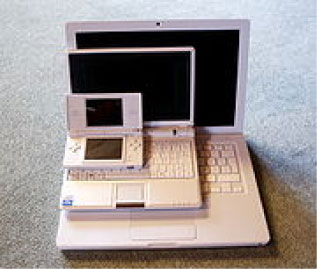 is the type of computer that you will most likely be dealing with as a user. You may already be familiar with the microcomputer, also known as a Personal Computer (PC). Fully functional microcomputers cost between $1,000 and about $20,000. They vary in size from small portables, such as palmtop (handheld) computers, notebook computer, and laptop computers that you can easily carry around, to powerful desktop workstations, such as those used by engineers and scientists. is the type of computer that you will most likely be dealing with as a user. You may already be familiar with the microcomputer, also known as a Personal Computer (PC). Fully functional microcomputers cost between $1,000 and about $20,000. They vary in size from small portables, such as palmtop (handheld) computers, notebook computer, and laptop computers that you can easily carry around, to powerful desktop workstations, such as those used by engineers and scientists.
A microcomputer is generally used by only one person at a time but can often support more; it uses a chip as its CPU. This chip is referred to as the microprocessor.
Desktop Computer:
A desktop computer is a personal computer (PC) in a form intended for regular use at a single location, as opposed to a mobile laptop or portable computer.  Prior to the wide spread of microprocessors, a computer that could fit on a desk was considered remarkably small. Desktop computers come in a variety of types ranging from large vertical tower cases to small form factor models that can be tucked behind an LCD monitor. "Desktop" can also indicate a horizontally-oriented computer case usually intended to have the display screen placed on top to save space on the desk top. Most modern desktop computers have separate screens and keyboards. Tower cases are desktop cases in the former sense, though not in the latter. Cases intended for home theater PC systems are usually considered to be desktop cases in both senses, regardless of orientation and placement. [Source - www.wikipedia.org] Prior to the wide spread of microprocessors, a computer that could fit on a desk was considered remarkably small. Desktop computers come in a variety of types ranging from large vertical tower cases to small form factor models that can be tucked behind an LCD monitor. "Desktop" can also indicate a horizontally-oriented computer case usually intended to have the display screen placed on top to save space on the desk top. Most modern desktop computers have separate screens and keyboards. Tower cases are desktop cases in the former sense, though not in the latter. Cases intended for home theater PC systems are usually considered to be desktop cases in both senses, regardless of orientation and placement. [Source - www.wikipedia.org]
A computer designed to fit comfortably on top of a desk, typically with the monitor sitting on top of the computer. Desktop model computers are broad and low, whereas tower model computers are narrow and tall. Because of their shape, desktop model computers are generally limited to three internal mass storage devices. Desktop models designed to be very small are sometimes referred to as slimline models.[Source - www.webopedia.com]
Laptop Computer:
A laptop is a personal computer designed for mobile use and small and light enough to sit on one's lap while in use.[1] A laptop integrates most of the typical components of a desktop computer, including a display, a keyboard, a pointing device (a touchpad, also known as a trackpad, and/or a pointing stick), speakers, and often including a battery, into a single small and light unit. The rechargeable battery (if present) is charged from an AC adapter and typically stores enough energy to run the laptop for two to three hours in its initial state, depending on the configuration and power management of the computer.
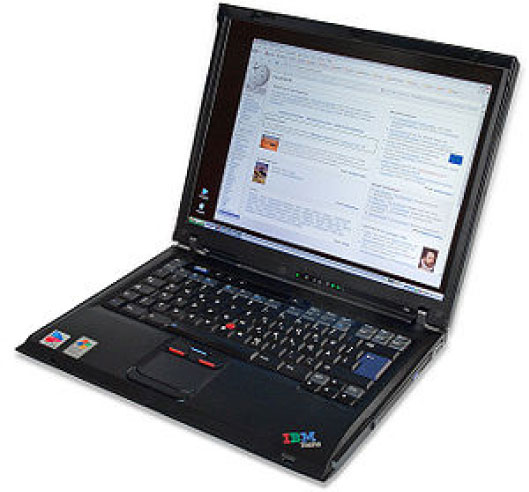 Laptops are usually shaped like a large notebook with thicknesses between 0.7–1.5 inches (18–38 mm) and dimensions ranging from 10x8 inches (27x22cm, 13" display) to 15x11 inches (39x28cm, 17" display) and up. Modern laptops weigh 3 to 12 pounds (1.4 to 5.4 kg); older laptops were usually heavier. Most laptops are designed in the flip form factor to protect the screen and the keyboard when closed. Modern tablet laptops have a complex joint between the keyboard housing and the display, permitting the display panel to swivel and then lie flat on the keyboard housing. They usually have a touchscreen display and some include handwriting recognition or graphics drawing capability. Laptops are usually shaped like a large notebook with thicknesses between 0.7–1.5 inches (18–38 mm) and dimensions ranging from 10x8 inches (27x22cm, 13" display) to 15x11 inches (39x28cm, 17" display) and up. Modern laptops weigh 3 to 12 pounds (1.4 to 5.4 kg); older laptops were usually heavier. Most laptops are designed in the flip form factor to protect the screen and the keyboard when closed. Modern tablet laptops have a complex joint between the keyboard housing and the display, permitting the display panel to swivel and then lie flat on the keyboard housing. They usually have a touchscreen display and some include handwriting recognition or graphics drawing capability.
Laptops were originally considered to be "a small niche market" and were thought suitable mostly for "specialized field applications" such as "the military, the Internal Revenue Service, accountants and sales representatives". But today, there are already more laptops than desktops in businesses, and laptops are becoming obligatory for student use and more popular for general use. In 2008 more laptops than desktops were sold in the US and it has been predicted[who?] that the same milestone will be reached in the worldwide market as soon as late 2009. [Source - www.wikipedia.org]
Notebook Computer:
Netbooks are laptops that are light-weight, economical, energy-efficient and especially suited for wireless communication and Internet access. Hence the name netbook (as "the device excels in web-based computing performance") rather than notebook which pertains to size.
Especially suited for web browsing and e-mailing, netbooks "rely he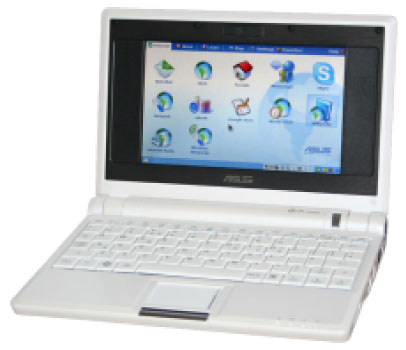 avily on the Internet for remote access to web-based applications" and are targeted increasingly at cloud computing users who rely on servers and require a less powerful client computer. While the devices range in size from below 5 inches to over 12, most are between 7 and 11 inches and weigh between 2 and 3 pounds. avily on the Internet for remote access to web-based applications" and are targeted increasingly at cloud computing users who rely on servers and require a less powerful client computer. While the devices range in size from below 5 inches to over 12, most are between 7 and 11 inches and weigh between 2 and 3 pounds.
Netbooks normally use light-weight operating systems including Linux and Windows XP rather than more resource-intensive operating systems like Windows Vista, as they have less processing power than traditional laptops. [wikipedia]
An extremely lightweight personal computer. Notebook computers typically weigh less than 6 pounds and are small enough to fit easily in a briefcase. Aside from size and portability, the principal difference between a notebook computer and a personal computer is the display screen. Notebook computers use a variety of techniques, known as flat-panel technologies, to produce a lightweight and non-bulky display screen.
The quality of notebook display screens varies considerably. Many notebook display screens are limited to VGA resolution. Active-matrix screens produce very sharp images, but they do not refresh as rapidly as full-size monitors.
In terms of computing power, modern notebook computers are nearly equivalent to personal computers. They have the same CPUs, memory capacity, and disk drives. However, all this power in a small package is expensive.
Notebook computers come with battery packs that enable you to run them without plugging them in. However, the batteries need to be recharged every few hours. [Source - www.webopedia.com]
Palmtop Computer:
A small computer that literally fits in your palm. Compared to full-size computers, palmtops are severely limited,  but they are practical for certain functions such as phone books and calendars. Palmtops that use a pen rather than a keyboard for input are often called hand-held computers or PDAs. but they are practical for certain functions such as phone books and calendars. Palmtops that use a pen rather than a keyboard for input are often called hand-held computers or PDAs.
Because of their small size, most palmtop computers do not include disk drives. However, many contain PCMCIA slots in which you can insert disk drives, modems, memory, and other devices.
Palmtops are also called PDAs, hand-held computers and pocket computers .[Source - www.webopedia.com]
| Basic Units of Computer: |
Top |
There are three basic units of computer –
- Input Unit
- System Unit
- Output Unit
|
Input Unit |
System Unit or Processing Unit |
Output Unit |
|
Keyboard |
|
Processor – CPU (Central Processing Unit) |
Two typical components of a CPU are the following:
|
Monitor |
|
Mouse |
Motherboard / Main board |
Printer |
|
Joystick |
RAM – Random Access Memory |
Headphone |
|
Microphone |
HDD – Hard Disk Drive (Internal/External) |
Sound box |
|
Scanner |
Power Supply Unit |
Plotter |
|
Light Pen |
Sound Card |
|
|
Web / Digital Camera |
AGP / VGA Card |
|
|
Disk Drive (Floppy, CD, DVD) |
LAN Card |
|
|
Removable Drive (Pen Drive, MP3, MP4, etc.) |
Modem (Modulator and Demodulator) |
|
|
|
TV Card (Internal / External) |
|
|
|
Capture Card |
|
Input Unit or Input Device:
Input unit or device used to collect data and input it into computer system in computer-usable form. The keyboard and mouse are the most common input devices.
System Unit or System Device:
System unit, also known as a base unit, is the main body of a desktop computer, typically consisting of a plastic enclosure containing the motherboard, power supply, cooling fans, internal disk drives, and the memory modules and expansion cards that are plugged into the motherboard, such as video and network cards. [Source - www.wikipedia.org]
Output Unit or Output Device:
Output unit or device provides a means for the user to view information produced by the computer system. Output is either in hardcopy form, such printouts from a printer, or softcopy form, such as display on a monitor, a TV-like screen that can be color or monochrome.
|
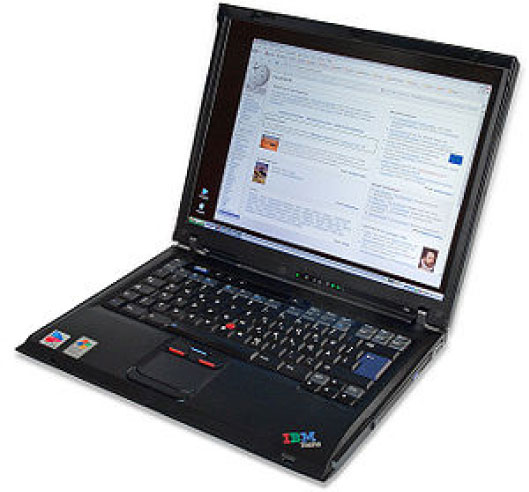 Laptops are usually shaped like a large notebook with thicknesses between 0.7–1.5 inches (18–38 mm) and dimensions ranging from 10x8 inches (27x22cm, 13" display) to 15x11 inches (39x28cm, 17" display) and up. Modern laptops weigh 3 to 12 pounds (1.4 to 5.4 kg); older laptops were usually heavier. Most laptops are designed in the flip form factor to protect the screen and the keyboard when closed. Modern tablet laptops have a complex joint between the keyboard housing and the display, permitting the display panel to swivel and then lie flat on the keyboard housing. They usually have a touchscreen display and some include handwriting recognition or graphics drawing capability.
Laptops are usually shaped like a large notebook with thicknesses between 0.7–1.5 inches (18–38 mm) and dimensions ranging from 10x8 inches (27x22cm, 13" display) to 15x11 inches (39x28cm, 17" display) and up. Modern laptops weigh 3 to 12 pounds (1.4 to 5.4 kg); older laptops were usually heavier. Most laptops are designed in the flip form factor to protect the screen and the keyboard when closed. Modern tablet laptops have a complex joint between the keyboard housing and the display, permitting the display panel to swivel and then lie flat on the keyboard housing. They usually have a touchscreen display and some include handwriting recognition or graphics drawing capability.
 computers interconnected by a local area network and running programs written for parallel processing. The other approach, called vector processing, is to develop specialized hardware to solve complex calculations. This technique was employed in the Earth Simulator, a Japanese supercomputer introduced in 2002 that utilizes 640 nodes composed of 5104 specialized processors to execute 35.6 trillion mathematical operations per second; it is used to analyze earthquake and weather patterns and climate change, including global warming. Currently the fastest supercomputer is the Blue Gene/L, completed at Lawrence Livermore National Laboratory in 2005 and upgraded in 2007; it utilizes 212,992 processors to execute potentially as many 596 trillion mathematical operations per second. The computer is used to do nuclear weapons safety and reliability analyses. A prototype of Blue Gene/L demonstrated in 2003 was air-cooled, as opposed to many high-performance machines that use water and refrigeration, and used no more power than the average home. In 2003 scientists at Virginia Tech assembled a relatively low-cost supercomputer using 1,100 dual-processor Apple Macintoshes; it was ranked at the time as the third fastest machine in the world. [Source -
computers interconnected by a local area network and running programs written for parallel processing. The other approach, called vector processing, is to develop specialized hardware to solve complex calculations. This technique was employed in the Earth Simulator, a Japanese supercomputer introduced in 2002 that utilizes 640 nodes composed of 5104 specialized processors to execute 35.6 trillion mathematical operations per second; it is used to analyze earthquake and weather patterns and climate change, including global warming. Currently the fastest supercomputer is the Blue Gene/L, completed at Lawrence Livermore National Laboratory in 2005 and upgraded in 2007; it utilizes 212,992 processors to execute potentially as many 596 trillion mathematical operations per second. The computer is used to do nuclear weapons safety and reliability analyses. A prototype of Blue Gene/L demonstrated in 2003 was air-cooled, as opposed to many high-performance machines that use water and refrigeration, and used no more power than the average home. In 2003 scientists at Virginia Tech assembled a relatively low-cost supercomputer using 1,100 dual-processor Apple Macintoshes; it was ranked at the time as the third fastest machine in the world. [Source -  Today in practice, the term usually refers[
Today in practice, the term usually refers[ (colloquially, mini) is a class of multi-user
(colloquially, mini) is a class of multi-user 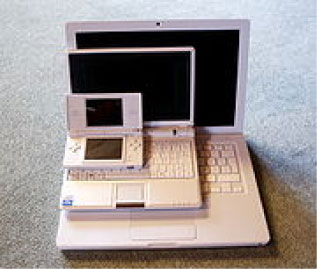 is the type of computer that you will most likely be dealing with as a user. You may already be familiar with the microcomputer, also known as a Personal Computer (PC). Fully functional microcomputers cost between $1,000 and about $20,000. They vary in size from small portables, such as palmtop (handheld) computers, notebook computer, and laptop computers that you can easily carry around, to powerful desktop workstations, such as those used by engineers and scientists.
is the type of computer that you will most likely be dealing with as a user. You may already be familiar with the microcomputer, also known as a Personal Computer (PC). Fully functional microcomputers cost between $1,000 and about $20,000. They vary in size from small portables, such as palmtop (handheld) computers, notebook computer, and laptop computers that you can easily carry around, to powerful desktop workstations, such as those used by engineers and scientists. Prior to the wide spread of microprocessors, a computer that could fit on a desk was considered remarkably small. Desktop computers come in a variety of types ranging from large vertical
Prior to the wide spread of microprocessors, a computer that could fit on a desk was considered remarkably small. Desktop computers come in a variety of types ranging from large vertical 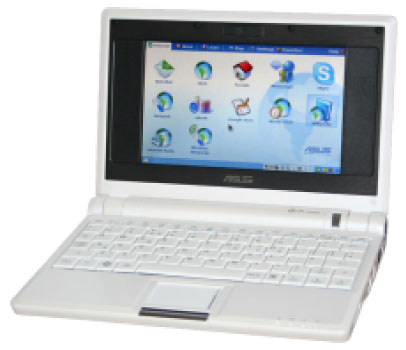 avily on the Internet for remote access to
avily on the Internet for remote access to  but they are practical for certain functions such as phone books and
but they are practical for certain functions such as phone books and 